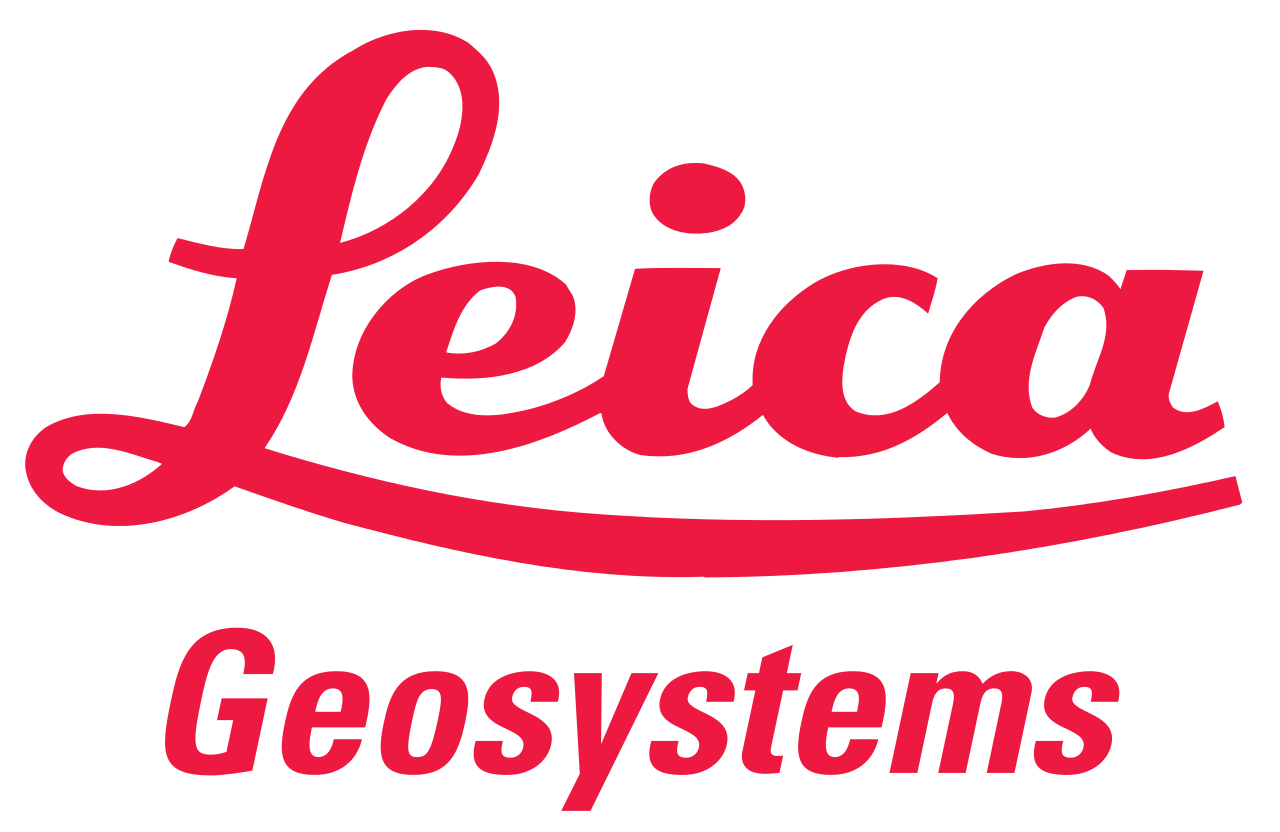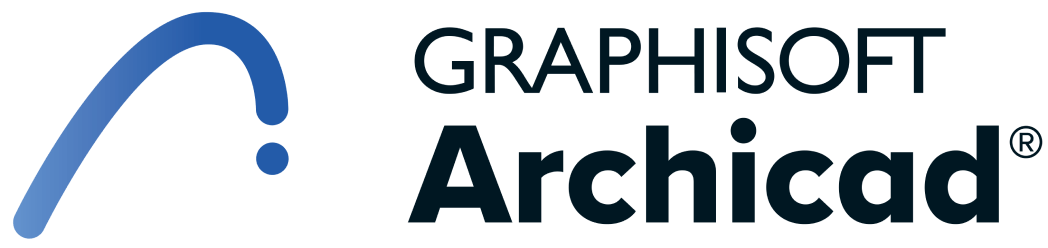Built for your workflows
Your data goes where you go with the following direct Dot3D exports:
3D point clouds: DP, E57, LAS, LAZ, PTS, PLY, PTX, PTG, RCS*, POD*
2D orthophotos: TIFF (scaled geoTIFF), PNG, JPEG, PPM, BMP
Annotation/measurement/photo info: JSON, CSV, TXT
2D drawings: DXF
*from Windows only
directly into…
Dot3D Edit (direct DP import)
The first stop for your Dot3D scans! This optional companion installation of Dot3D (typically on Windows) doesn’t include any 3D scanning capabilites, but instead serves as a convenient desktop/laptop add-on for everything else (optimization, editing, measurement, export, etc.) to take place from the comfort of your PC / workstation.
✅ Processing ✅ Editing ✅ Measurement
CloudCompare (direct DP import)
This open-source software is a powerful tool for processing and analyzing 3D point clouds and triangular meshes. It excels at tasks like filtering, subsampling, statistical analysis, and aligning (registering) multiple point clouds, making it highly suitable for manipulating datasets from applications like Dot3D.
✅ Point cloud editing ✅ 3D meshing
Rhino 3D (direct DP import)
A commercial 3D computer graphics and computer-aided design (CAD) application known for its free-form surface modeling capabilities. It is widely used in industrial design, architecture, marine design, product design, and more. Dot3D data can be imported directly in its native .dp format via the free DP Import Plugin.
✅ 3D modeling ✅ 3D meshing
Trimble RealWorks (direct DP import)
Comprehensive software suite for processing, analyzing, and delivering 3D laser scan data. It allows users to import, register, and clean large point cloud datasets from various sources, providing advanced tools for feature extraction, 2D and 3D modeling, inspection, and creating deliverables for surveying, civil engineering, and AEC workflows.
✅ Point cloud processing ✅ 3D data analysis
3DF Zephyr (direct DP import)
A commercial photogrammetry and 3D modeling software that allows users to automatically reconstruct 3D models from photos. It is commonly used for tasks such as cultural heritage preservation, mapping, and drone-based surveys. Dot3D data can be imported directly in its native .dp format via the free DP Import Plugin.
✅ Photogrammety ✅ 3D meshing
Carlson Point Cloud (direct DP import)
Robust software module for processing and extracting survey-grade deliverables from large point cloud datasets. Users can import, filter, register, and analyze millions of points from a variety of sources. Its automated feature extraction capability allows for efficient creation of linework for curbs, building outlines, and more.
✅ Point cloud processing ✅ Feature extraction
Armonicos ClassNK-PEERLESS (direct DP import)
Specialized software for efficient 3D modeling from point cloud data, particularly for the marine and shipbuilding industries. It streamlines reverse engineering of existing ship interiors by converting point clouds into highly accurate 3D CAD models. This is crucial for planning retrofits, reducing design lead times and manual measurement efforts.
✅ 3D modeling ✅ Reverse engineering
Autodesk ReCap (DP import, via compatibility mode)
Professional reality capture software for processing and registering large point cloud datasets from laser scanners and drones, transforming raw scans into high-fidelity 3D models. It offers advanced tools for cleaning, indexing, merging, and meshing 3D scan data, and is the portal into many other CAD and BIM applications from Autodesk.
✅ Point cloud editing ✅ 3D meshing
AVEVA Point Cloud Manager (DP import, via compatibility mode)
An intelligent cloud-based solution for managing and visualizing point cloud data across an asset's lifecycle. It facilitates collaboration by hosting a single, reliable dataset for as-built conditions, helping to bridge gaps between engineering plans and actual site conditions.
✅ Point cloud visualization ✅ Asset management
PointCab Origins (DP import, via compatibility mode)
Highly efficient software for processing and extracting data from large point cloud datasets, regardless of the scanner used. It specializes in generating 2D plans, sections, and elevations from point clouds, streamlining the creation of accurate drawings for existing conditions. Often used by architects, engineers, and construction professionals.
✅ Point cloud processing ✅ Floor plan creation
iQ3 Connect (DP import, via compatibility mode)
Cloud-enabled, web-based platform that facilitates real-time VR collaboration for engineering, design, and training purposes. It allows individuals and teams to meet in an immersive 3D space to visualize and interact with complex product data, such as CAD models, point clouds, and simulation results. It runs in a standard web browser.
✅ Collaborative VR ✅Cloud Viewing ✅ Interactive VR
Riegel RiScan Pro (DP import, via compatibility mode)
Proprietary software for use with RIEGL terrestrial scanners. Designed to manage the entire workflow of a laser scanning project, from data acquisition and real-time quality control to final processing and visualization. It provides tools for registration, filtering, and georeferencing, enabling users to create accurate and high-quality 3D models.
✅ Point cloud processing ✅ Registration ✅ Filtering
SSI Ship Constructor (RCS import, via DP import into ReCap)
Purpose-built CAD/CAM software for the shipbuilding and offshore industries. Built on top of the AutoCAD platform for seamless integration with other Autodesk products. Designed to handle the complex process of shipbuilding, from initial design to production and construction. Provides an integrated database for all departments to access.
✅ CAD/CAM ✅ Shipbuilding ✅ 3D modeling
Gexcel Reconstructor (DP import, via compatibility mode)
Robust software for processing and managing 3D point cloud data from various sources, including terrestrial, mobile, and UAV. Designed to handle the complete workflow, from automatic registration and georeferencing to creating 3D models, meshes, and other deliverables like orthophotos. Often used in engineering, architecture, and forensics.
✅ 3D meshing ✅ Point cloud management
Bloom CloudEngine (DP import, via compatibility mode)
Software platform for processing large datasets from reality capture. It supports BIM and VDC workflows, from data conditioning and validation to cloud-based sharing and collaboration, and works closely with Autodesk products to integrate as-built data directly into CAD and BIM workflows for tasks like clash detection and deviation analysis.
✅ Point cloud processing ✅ 3D model comparison
My3D.Cloud (DP import, via compatibility mode)
Cloud-based collaboration platform designed for architects, contractors, and other professionals who work with 3D laser scanning and modeling. Store, view, convert, and share large 3D files, including point clouds, CAD models, and meshes, directly in a web browser without the need for specialized software.
✅ Cloud sharing✅ Data visualization
MeshLab (E57, PLY import)
Open-source system for processing and editing 3D triangular meshes, designed to provide a comprehensive suite of tools for tasks like cleaning, healing, inspecting, rendering, and converting meshes. The software is widely used in academic and research settings for its ability to handle large, complex datasets from 3D scanning and reconstruction.
✅ Point cloud processing ✅ CAD workflows
Undet Point Cloud Plugins (DP import, via compatibility mode)
Suite of specialized plugins for seamless integration and efficient manipulation of large point cloud datasets directly within popular CAD and BIM software. Enhances the capabilities of host applications like AutoCAD, Revit, and SketchUp. Provides a dedicated set of tools to accelerate tasks such as 2D drafting, 3D modeling, and more.
✅ Point cloud processing ✅ CAD workflows
SketchUp (E57, LAS, LAZ import via Scan Essentials / Studio)
User-friendly 3D modeling software widely used for architectural design, interior design, landscape architecture, and more. It allows users to create, view, and modify 3D models with an intuitive "push and pull" tool for turning 2D shapes into 3D forms. Dot3D scan data can be imported via Scan Essentials (SketchUp Studio) or Undet for SketchUp.
✅ 3D modeling ✅ Architectural design
Leica Geosystems (E57, LAS, LAZ, PTS, PTX import options)
Comprehensive suite of integrated software designed to support a full "field-to-finish" workflow for geospatial professionals. Key products include Leica Infinity for office-based survey data management, processing, and analysis, and the Leica Cyclone family for the efficient registration, modeling, and deliverable creation from 3D point cloud data.
✅ Point cloud processing ✅ 3D meshing
FARO® SCENE (E57 import)
FARO® Scene is a designed to process and manage 3D point cloud data captured by laser scanners. It specializes in scan to scan registration. It can be used to create high-quality visualizations and can extract valuable information from the point clouds for a variety of applications, including architecture, construction, and forensic analysis.
✅ Data processing✅ Point cloud registration
Autodesk Software (RCS import)
Comprehensive suite of applications for architecture, engineering, construction, media, and more. Used for everything from 2D drafting to 3D modeling, Building Information Modeling (BIM), and computer-aided manufacturing (CAM). Some of its most popular applications include AutoCAD, Revit, Civil 3D, Navisworks, Inventor, and 3ds Max.
✅ AutoCAD ✅ Revit ✅ Navisworks ✅ Inventor
progeCAD (RCS/LAZ import)
Professional CAD software, recognized as a cost-effective alternative to AutoCAD, offering a similar user interface and native DWG file compatibility to ensure a smooth transition and seamless collaboration. Its perpetual licensing model provides a powerful solution for design and engineering tasks without the burden of annual subscription fees.
✅ 3D modeling✅ 3D design
progeEARTH (LAS/PLY import)
Specialized civil survey and land development software that functions as an add-on to ProgeCAD, providing tools for tasks like coordinate geometry (COGO), digital terrain modeling (DTM), and road design, making it ideal for land surveyors and civil engineers. Like ProgeCAD, it also offers the convenience of a perpetual licensing model.
✅ GIS ✅ Surveying ✅ Civil Engineering
RealityScan (E57 import)
Photogrammetry software that enables users to create high-quality 3D models from a series of photographs and/or laser scans. It is designed to make photogrammetric modeling accessible to a wide audience, from hobbyists to professionals, by simplifying the process of turning real-world objects and environments into digital assets.
✅ Photogrammetry ✅ 3D meshing
NUBIGON (E57 import)
Specialized software designed for the advanced visualization and animation of 3D point cloud data. It focuses on rendering large point clouds in real-time, allowing users to create high-quality, realistic visual representations and engaging fly-through videos. It is a powerful tool for professionals in the reality capture and AEC industries.
✅ Point cloud visualization ✅ Fly-throughs & animations
Cintoo Cloud (E57 import)
Cloud-based platform for working with massive laser scan data. Its unique technology converts gigabytes of point cloud data into lightweight, high-fidelity 3D meshes, which can then be streamed and viewed in a standard web browser without a loss of accuracy. This enables real-time collaboration, remote access, and more.
✅ 3D meshing ✅ Cloud viewing
Graphisoft ArchiCAD (E57 import)
Building information modeling (BIM) software for architects, designers, and urban planners to work in a collaborative, centralized 3D environment. It’s known for its intuitive user interface and focus on architectural design, offering tools for creating detailed 2D drawings and 3D models from a single database.
✅ 3D modeling ✅ Architectural design
QGIS (LAZ import, geoTIFF import)
A free, open-source desktop geographic information system (GIS) application that supports viewing, editing, and analyzing geospatial data. It is a powerful and user-friendly alternative to commercial GIS software, widely used by professionals and students alike for various mapping and spatial analysis tasks.
✅ GIS visualization ✅ Map creation
ESRI ArcGIS (LAZ, LAS, geoTIFF import)
Comprehensive suite of professional geographic information system (GIS) software used for creating, managing, analyzing, and sharing spatial data and maps. It provides powerful tools for GIS professionals to understand, visualize, and apply geographic knowledge to solve problems in various fields.
✅ GIS visualization ✅ Map creation
AutoScene Draw (geoTIFF import)
Powerful, easy-to-use diagramming software designed for public safety professionals. Quickly create accurate, to-scale diagrams of vehicle accidents, crime scenes, tactical planning scenarios, etc. Automatically generate roads, intersections, and building layouts, and import Dot3D scan data directly in the scaled geoTIFF export format.
✅ Crime scene diagramming ✅ Automatic modeling
ScenePD (orthophoto import)
Specialized diagramming software used by public safety professionals for creating accurate, to-scale diagrams of crime scenes and vehicle accidents. It features an extensive library of intelligent drag-and-drop symbols, allowing users to quickly and easily document a scene for reports and court presentations.
✅ Crime scene diagramming✅ 2D modeling
Easy Street Draw (orthophoto import)
Specialized diagramming software designed for law enforcement and public safety professionals to quickly and accurately create diagrams of vehicle crash scenes. It simplifies the process by providing an intuitive drag-and-drop interface with a comprehensive library of pre-drawn symbols for vehicles, roads, and other scene elements.
✅ Crash scene diagraming ✅ 2D modeling