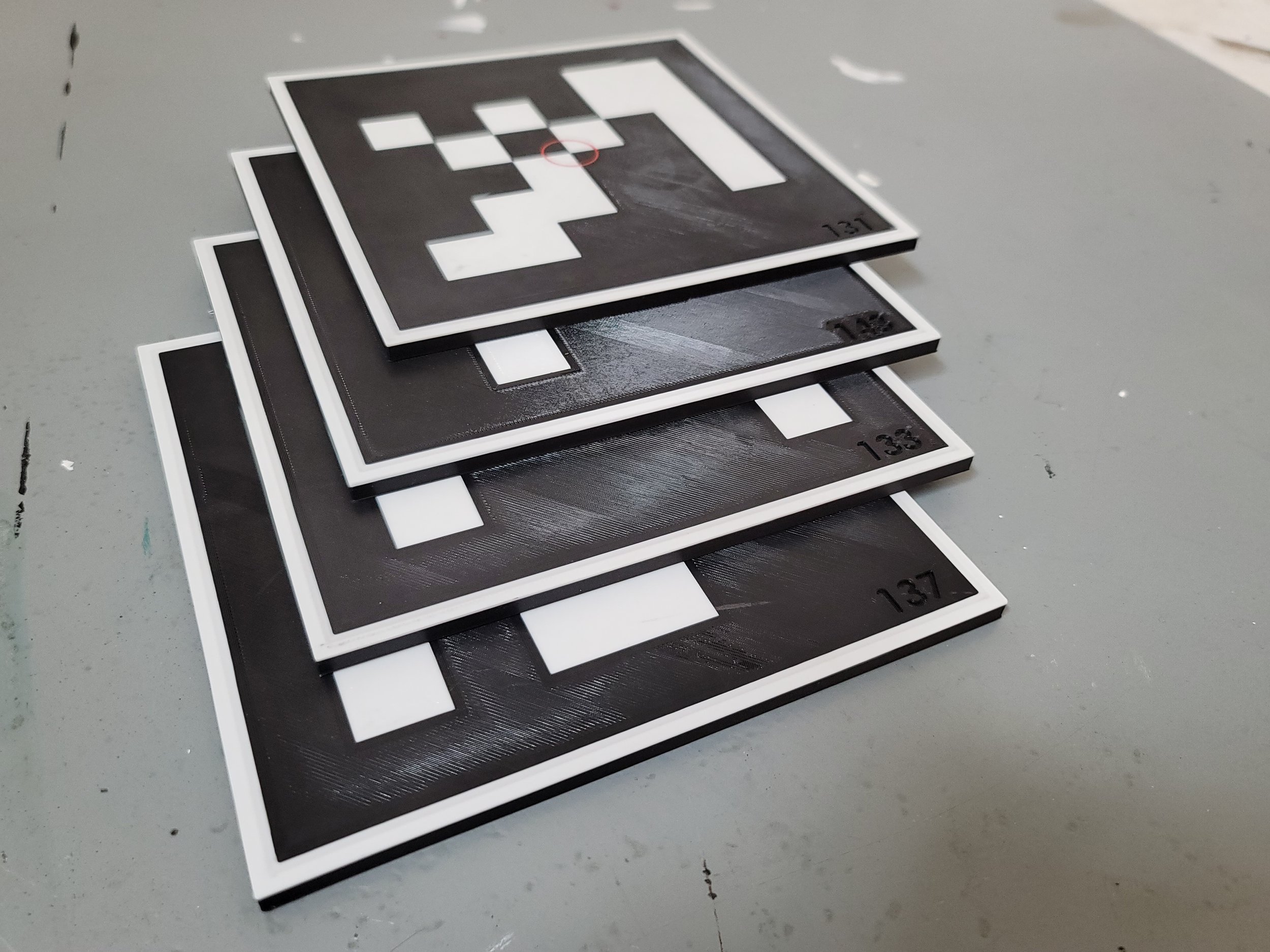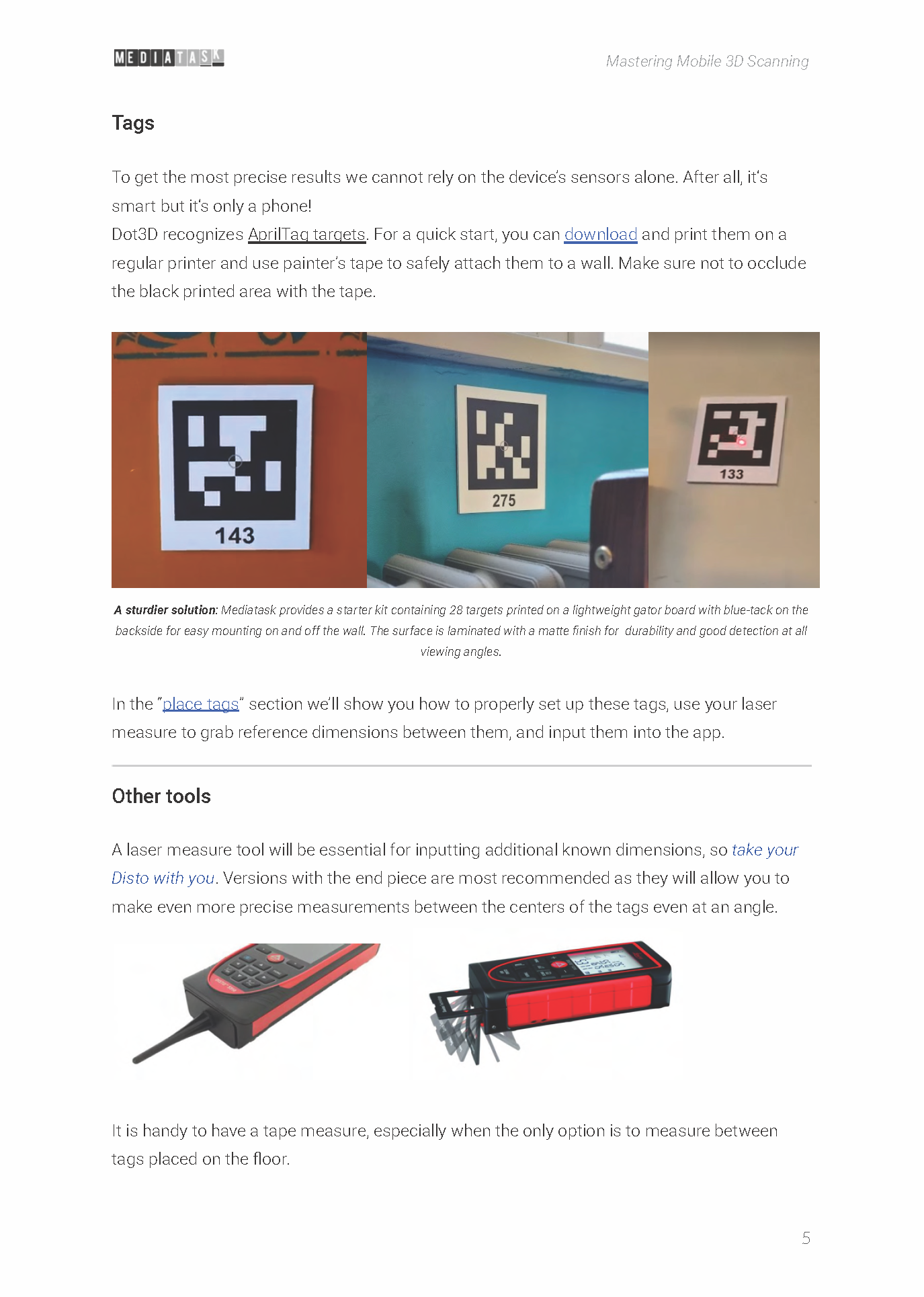STEP 1:
Determine your 3D scanning platform.
iPhone or iPad Pro
-
Best for…
✔ Built-in convenience
✔ Extra large scenes
✔ Outdoor scanning
✔ GNSS compatibility
✔ Budgetary constraints
✔ Scalable solutions
OR
Windows or Android Tablet/Phone
Download Dot3D.
STEP 2:
Activate a free 7-day trial.
STEP 3:
for any platform:
Select FREE 7-DAY TRIAL.
Follow the prompts to sign up.
Receive your license key via email.
Copy+paste your license key into Dot3D from
Settings > About > License Info
OR
for iOS only:
You also have the option to activate your trial from right within the app (iPhones and iPads only):
Procure AprilTag targets.
STEP 4:
Download and print (FREE):
Download from dot3d.app/targets
Print on material of your choosing.
OR
Purchase rugged targets:
Rigid, weatherproof, magnetic, hi-contrast, acrylic, adhesive etc.
Review instructional materials.
STEP 5:
Video tutorials
1. Comprehensive video tutorial (with chapters)
2. Short feature highlight videos
3. All Dot3D support videos (follow us on YouTube!)
OR
Support articles
1. Dynamic, searchable Knowledge Base
2. Dot3D Quick Start Guide
3. Indoor Scanning Guide, presented by Mediatask
4. Still can’t find an answer? Submit a ticket
Start scanning!
STEP 6:
STEP 7:
Subscribe at your convenience.
Dot3D PRO
$349.99 / year
-
✅ Embedded 3D cameras
✅ Internal GNSS (GPS)
✅ Professional features
✅ All export options
✅ iOS (iPad/iPhone Pro)❌ External 3D cameras
❌ External GNSS (DA2)
❌ Windows, Android
OR
Dot3D PRIME
$999.99 / year
-
✅ Embedded 3D cameras
✅ External 3D cameras
✅ Internal GNSS (GPS)
✅ External GNSS (DA2)
✅ Professional features
✅ All export options
✅ iOS (iPhone/iPad Pro)
✅ Windows, Android
STEP 10:
Follow our channels.